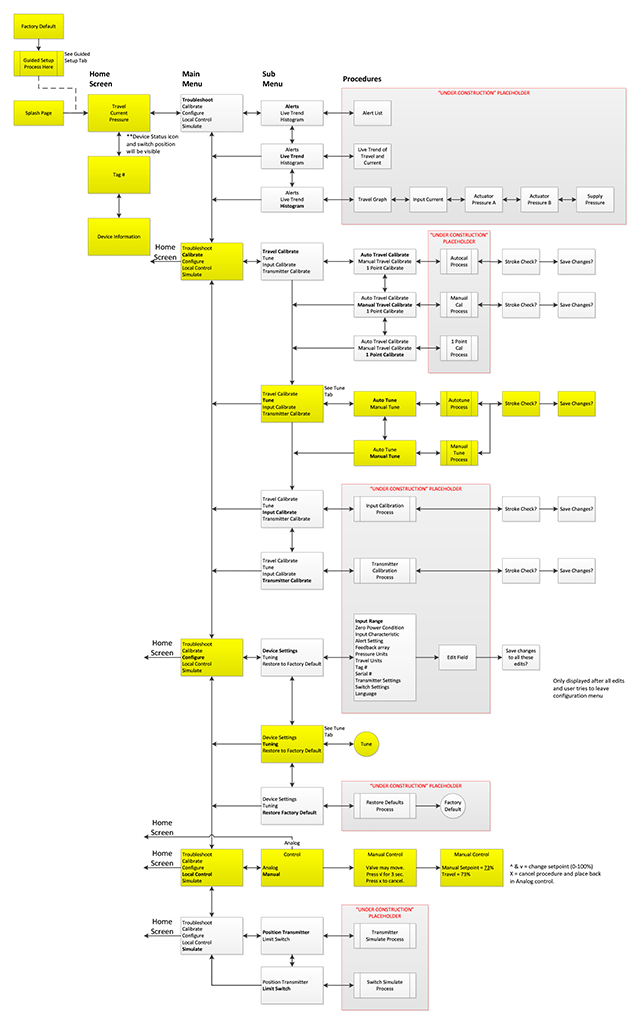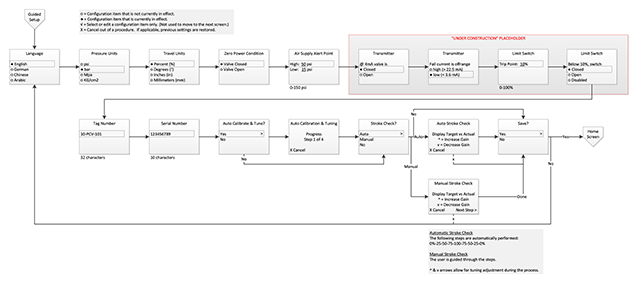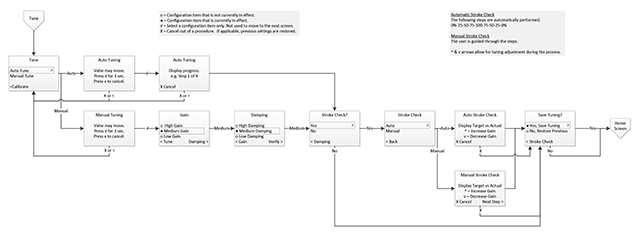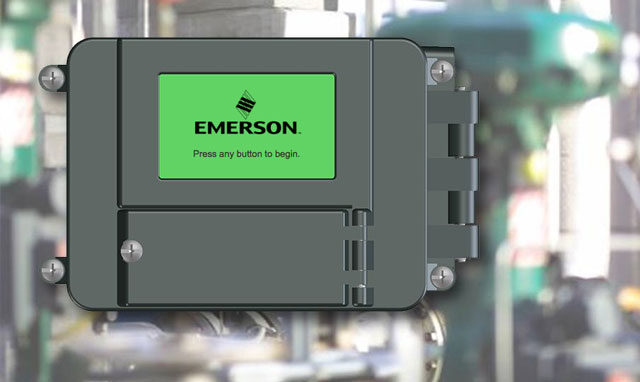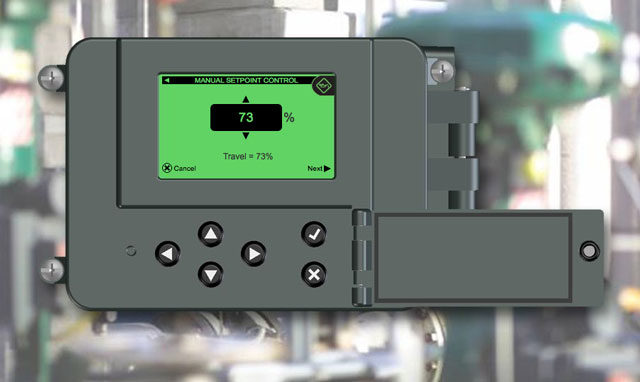Client:
Fisher
My role:
User Testing, Prototyping
Challenge:
Fisher, a manufacturer of flow control valves and pressure regulators, was enhancing the Local Operator Interface (LOI) on their Valve Positioner Device. This device lives outside in isolated locations exposed to all weather conditions and in difficult to access areas. Users were technicians that typically wore PPE and carried handheld devices to plug into and control systems as needed. Standing in extreme temperatures or pouring rain wearing thick gloves to use this device needed to be as quick as possible. To ensure the device was navigable without an instruction manual or handheld unit, Fisher wanted to enhance their product with an increase in screen size and number of button controls to be more intuitive. The Fisher team contracted our Innovation Center which was designated to stimulate innovation and development of a common look and feel across Emerson products and services. I assisted them in designing an intuitive menu structure and interface and built a prototype for user testing.
Approach:
Representing our Innovation Center, I collaborated with the Emerson Process Management Human Centered Design Institute and Fisher product managers.
- Collectively we held an Innovation Session to develop the new interaction for the LOI. Through concept mapping and experience diagramming, we developed a menu structure, schematic diagram, and desired user functionality.
- I then researched appropriate prototyping software. I required one that would allow conditional case navigation, parameter manipulation, and multi-functionality selection controls. Axure fulfilled those needs. So I educated myself on this new software as I went building the prototype.
- I built over 60 screens for the interface prototype, programmed touchscreen interaction for a 6-button control system, created automated actions, constructed incremental counters, and conducted informal user tests with coworkers to verify functionality.
- I tested the Valve Positioner Device prototype at the Emerson Global Users Exchange trade show. I utilized a touchscreen tablet PC to evaluate the pushbutton controls with multiple users. User tasks tested were setup configuration, auto-calibration and tuning, and manual calibration and tuning of the device.
Results:
The prototype received a score of 82 out of 100 on the System Usability Scale (SUS), a tool for measuring usability. A score above 68 would be considered above average. So the prototype’s score indicated a highly usable assessment. This testing highlighted opportunities for enhanced functionality and revealed insights that impacted the information architecture, menu screen hierarchy, guided setup workflow, and 6-button control system.